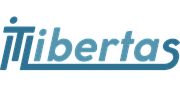The following apps have been tested and have been approved by IT Libertas developers, in order to help you use Odoo. When programmers had faced any bugs, they fixed them. The resulted modules are structured and would be used as a base of Odoo implementation. Besides, each description contains links to download an application and to configure it with your own hands
- Manufacturer - a reference for a partner (res.partner)
- MPN - a manufacturer's article (char)
- MAP - minimum advertised pricing (float)
By default on a purchase order you may find the button "In Shipments", which would show the related picking.
This app replaces the button with "All Shipments", which would show the direct picking and all related ones.
For example, in case you set up the point "Incoming Shipments" in your warehouse, which assumes a few stages, the button would show all generated by routes pickings.
- Go to the menu "Inventory > Inventory Control > Products";
- In the field "Packaging" (the tab "Inventory" ) create this product sets.
- Go to the menu "Inventory > Configuration > Settings";
- In the setting "Tractability > Packages" flag "Record packages used on packing: pallets, boxes, ...";
- In the setting "Products > Packaging Methods" select the point "Manage available packaging options per products".