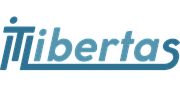The following apps have been tested and have been approved by IT Libertas Developers, in order to help you use Odoo. When programmers had faced any bugs, they fixed them. The resulted modules are structured and are available for IT Libertas clients under the terms of the services of Odoo deployment. Besides, each description contains links to download an application and to configure it with your own hands
The app let you paste images to Odoo chat:
- Copy an image
- Insert it into a chat.
Drag-n-drop:
- Select an image in your file system
- Drop it.
The module doesn't require configuration.
The app let you view attachments in a browser, using the library ViewerJS. Currently, the most of file types of LibreOffice & PDF are supported
In order files are correctly recognized, do not forget to install python-magic.
The app is a tool to change background image of containers.
How to use:
- Go to any website page and start editing;
- Add any inline block with a feature of adding background image, e.g. "Text Block";
- Add a background image;
- Go to the menu "Customize > Background style", find your container and select any style.
Be cautious: the setting "Customize > Background style" appears before image selection.
In order the app work you should install the following ruby packages: sass, bootstrap-sass, compass:
sudo gem install sass
sudo gem install bootstrap-sass
sudo gem install compass --pre