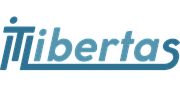The following apps have been tested and have been approved by IT Libertas developers, in order to help you use Odoo. When programmers had faced any bugs, they fixed them. The resulted modules are structured and would be used as a base of Odoo implementation. Besides, each description contains links to download an application and to configure it with your own hands
The app is to invoke popup windows. In comparison to Warning/UserError it shows messages with predefined header and text and doesn't stop execution flow.
Usage: shown popups are wizards and, hence, request is to objects of type "popup.message" with execution of a corresponding method: warning, info or error. The methods do not have much in difference: only a header is impacted. E.g., "Information" in case of info().
The app is a tool to download files from a server's directory.
- Add to a user the right "Download files of directory".
- Go to Settings -> Downloads -> Directory Content;
- Add a record with server directory name;
- Save: files would appear;
- Download required files;
- In case of any directory's updates, press the button "Files".
The app let e-shop users buy in a single step.
After the module installation select the setting "Use OSC" under the menu "Website Settings".
"Terms and Conditions" let you define, whether buyers should accept any kind of user agreement before a purchase.