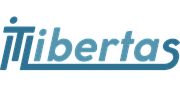The following apps have been tested and have been approved by IT Libertas developers, in order to help you use Odoo. When programmers had faced any bugs, they fixed them. The resulted modules are structured and would be used as a base of Odoo implementation. Besides, each description contains links to download an application and to configure it with your own hands
The app is a tool to use a separate journal for invoices created by Odoo Point of sale.
As soon as the module is installed, do not forget to indicate a journal in the POS settings (the field "Invoice Journal").
The app adds the feature to create user avatars of webcam captures. It works in all major browsers.
- For Chrome: Addobe Flashplayer is required.
- For Chrome, starting from the version 47, HTTPS or the special config is needed (see below).
The app extends Odoo One2many fields: it let you duplicate column values from a previous line.
It works both for the standard widget and with editable tables (incl. editable="bottom"). Moreover, for the latter it seems more useful. Be cautious: in case of editable="bottom", the last line instead of the last added line would be taken.
In order to use the app, just install it and use xml options, e.g.:
options="{'web_x2m_defaults_from_previous': ['website']}"