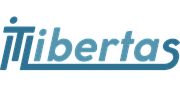The following apps have been tested and have been approved by IT Libertas developers, in order to help you use Odoo. When programmers had faced any bugs, they fixed them. The resulted modules are structured and would be used as a base of Odoo implementation. Besides, each description contains links to download an application and to configure it with your own hands
The app let you assign a quotation validity.
Go to the menu Sale > Configuration > Settings > the section "Quotations & Sales". Here assign the parameter "Default Validity of Sale Orders" in days.
Now each time you generate a draft sales order, "Expiration Date" would be increased by the defined value.
The app adds a special report type Sales Target Marketing. In this report you can observe which product (product categories) are of the most demand. Thus, it let make your customer profile.
- By category: it is a table of the orders related to the selected categories for a chosen period;
- By product: it is a tables of purchased products for a chosen period.
- Product or category;
- Time interval.
- Go to Sales > Sales Target Marketing;
- Select report type;
- Choose time interval and push the button "Print".
The app let:
- Generate reordering rules from a product form (select the related setting)
- Create such rules in batch through a special wizard.
- The app is not intuitively understandable: both the setting position and how to open a wizard.
- The module depends on the app "reorder_configuration", which adds to configurations special flag to unlink automatic_reordering_rule. The goal here is not clear.