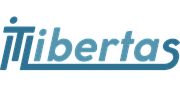The following apps have been tested and have been approved by IT Libertas developers, in order to help you use Odoo. When programmers had faced any bugs, they fixed them. The resulted modules are structured and would be used as a base of Odoo implementation. Besides, each description contains links to download an application and to configure it with your own hands
The app let users select multiple values in a popup window related to the widget many2many_tags.
The app adds a tool to select multiple products simultaneously.
The feature is present in a few models. Look at the button "Add items" in the following modules:
- Sales;
- Stock;
- Purchases.
- Open any quotation;
- Push the button "Add items";
- Select products and confirm your action.
The app adds a special button "Clear all" to Odoo tables (one2many & many2many fields).
Use:
- Go to any table;
- Open a form in the edit mode;
- Push the top button (an icon of trash can).