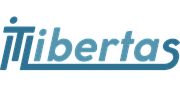The following apps have been tested and have been approved by IT Libertas developers, in order to help you use Odoo. When programmers had faced any bugs, they fixed them. The resulted modules are structured and would be used as a base of Odoo implementation. Besides, each description contains links to download an application and to configure it with your own hands
The app adds the tool 'Recaptcha', which you may use at any form or page of your website.
After installation, do not forget to enter the system configs recaptcha.key.site and recaptcha.key.secret.
In order to use it with a model, flag website_form_recaptcha in a related object of ir.model.
In order to add Recaptcha to a form, define css-class of an element as o_website_form_recaptcha.
The app let you expand web dialogs to a full width in a click.
For Odoo 8 by default dialogs would be opened to a full width. You may change such behavior in the file "odoo8/addons/web/static/src/js/chrome.js": set the parameter size to "medium".
For Odoo 9 default web dialogs are of a standard size. You may change it to the maximum size: just create the system config "web_dialog_size.default_maximize" and set it to 1.
- open the tool for all the fields from the "More" menu in a header,
- open the tool for a definite field pushing the translation icon.