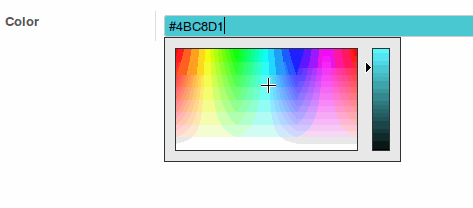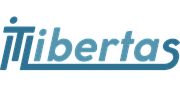The following apps have been tested and have been approved by IT Libertas developers, in order to help you use Odoo. When programmers had faced any bugs, they fixed them. The resulted modules are structured and would be used as a base of Odoo implementation. Besides, each description contains links to download an application and to configure it with your own hands
Specify website pages' addresses manually
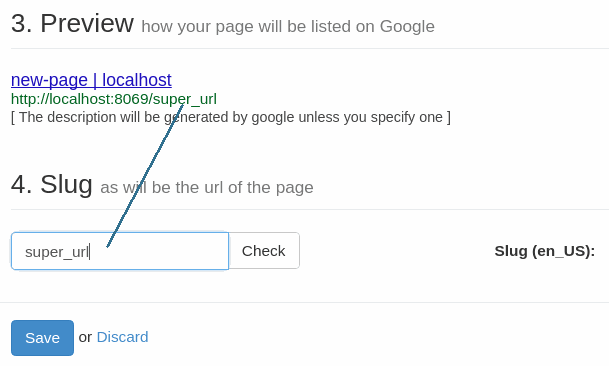
When you add pages to a website, Odoo automatically generates a hyperlink based on the chosen title. But to the SEO needs, marketers would ask you to make the urls correct. For example, to make them shorter or to include key words.
The app website_url_friendly solves the task (read about the author and download it here). Now you may change a web address through the metadata section. Open 'Promotion' and indicate a new page URL.
Tests were conducted on Odoo, version 8. IT Libertas developers have added a special check, when a shortened URL is received in controllers.
Be cautious: the module seem to be not compatible with multilingual sites
Open messages in full size with all details specified
Standard Odoo set already provides with a well-functioning scheme of messages' interchange and storage. Letters are distributed among objects and are structured in email threads chronologically. To ease reading, the software also deletes excess elements (quotations, signatures, etc.). That's useful, but sometimes makes understanding of texts impossible.
The app mail_full_expand is to overcome this difficulty. Push a button and you would see the message details, including its source without 'sanitization'. Besides, with a help of this module read long letters comfortably.
Tested on Odoo 8. To install and configure the functionality check this website
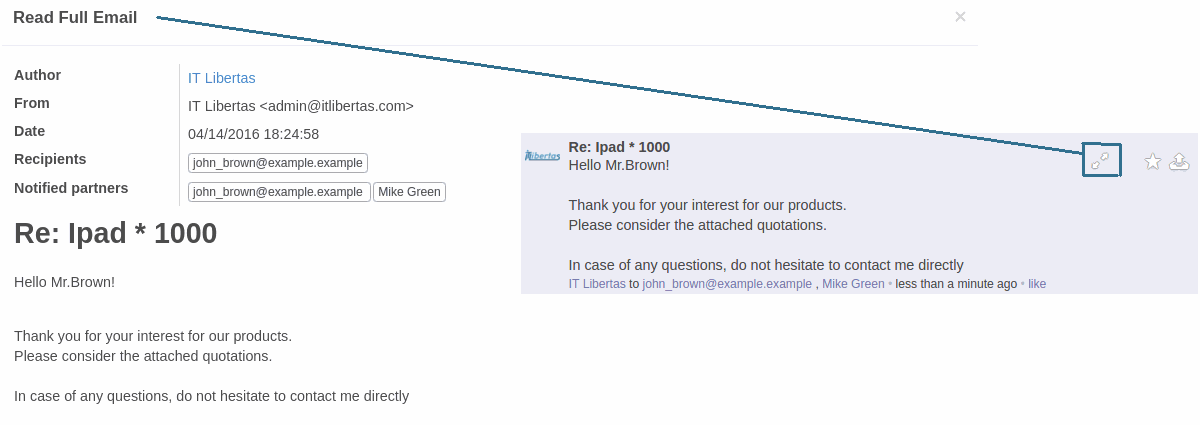
Color picker widget