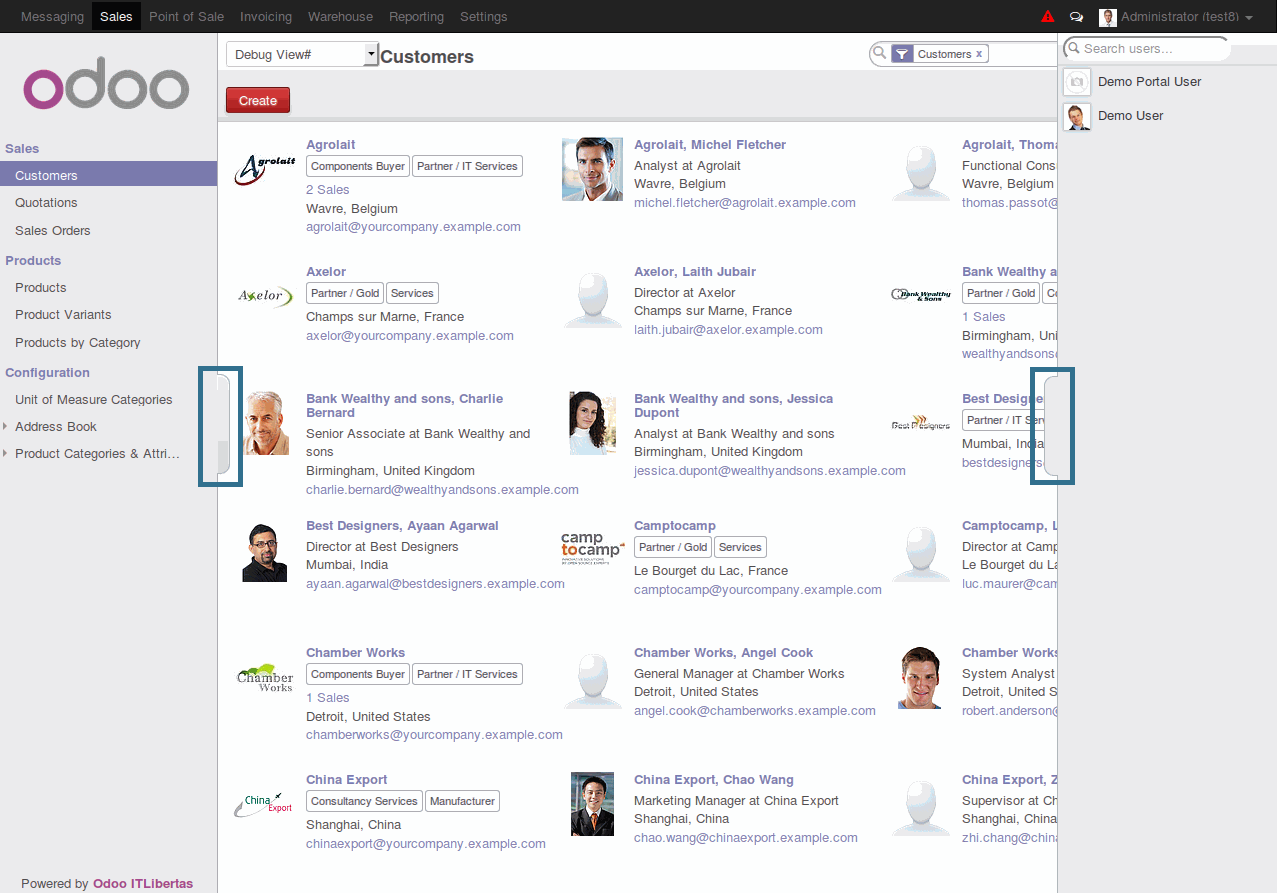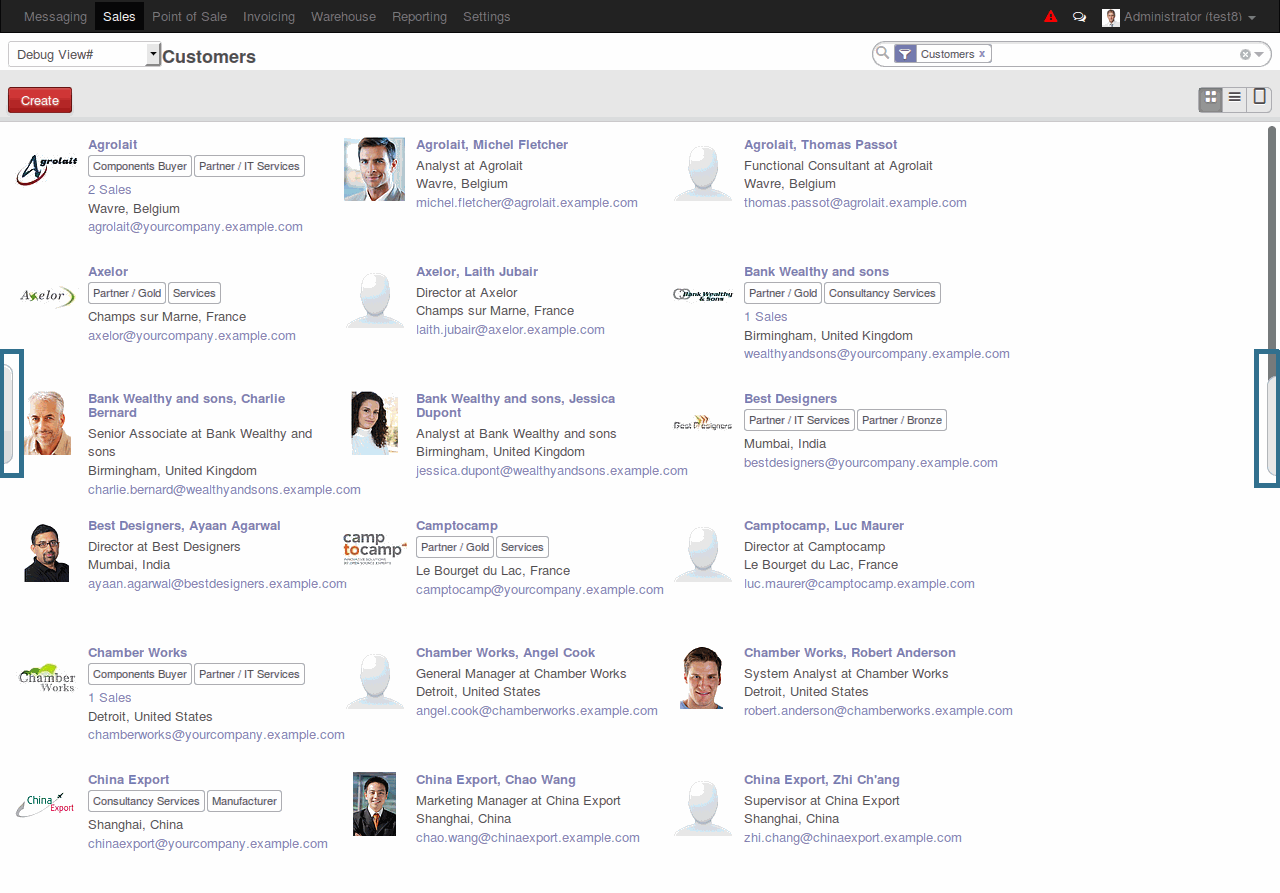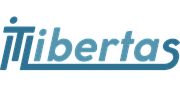The following apps have been tested and have been approved by IT Libertas developers, in order to help you use Odoo. When programmers had faced any bugs, they fixed them. The resulted modules are structured and would be used as a base of Odoo implementation. Besides, each description contains links to download an application and to configure it with your own hands
Full-sized search bar (omnibox)
When your Odoo keeps a lot of real data, it becomes necessary to use advanced search: a few filters, several groupings and multiple search criteria. Thus, the omnibox becomes overloaded and is expanded to a number of lines. This makes understanding of the search really difficult.
The app 'Full-sized search bar' help in this, since it makes the omnibox wider and easier to perceive.
Tested on Odoo 8 and 9. Try it here.
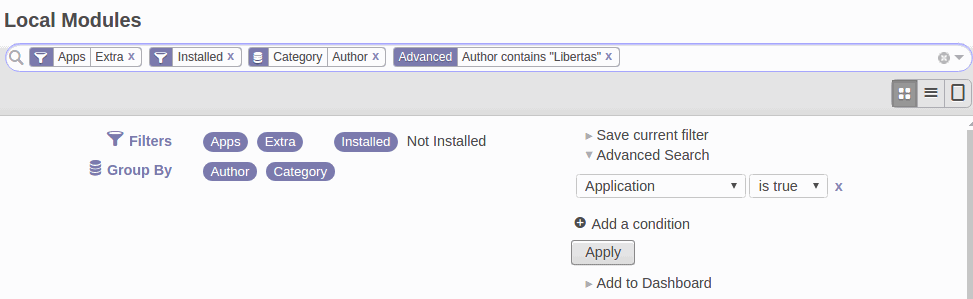
Different cost prices for product variants
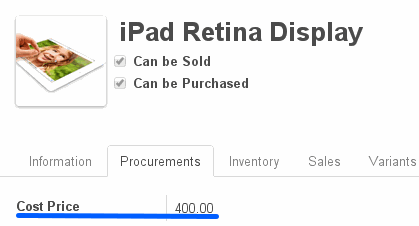
Out-of-the-box Odoo functionality allows assigning different sale prices for product modifications (and even using advanced formulas). Simultaneously, for unclear reasons, it is impossible to indicate different cost prices.
Luckily, this app solves the challenge. The features are:
- When you change a variant cost price, a linked product template cost price is not altered. Only in case there is only one variant, the change would be triggered
- As soon as a template cost price is modified, all the variants are changed correspondingly
The functionality is tested on Odoo 8.
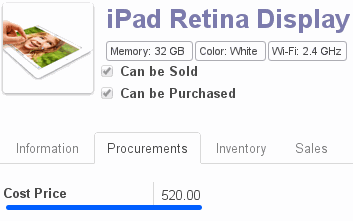
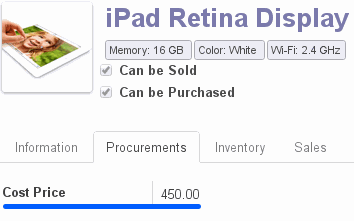
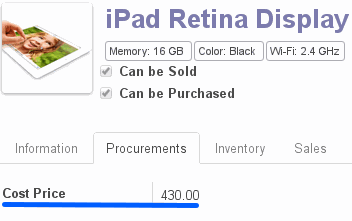
Hide the Odoo left menu
The app sync_fullwidth_view is a tool to increase your Odoo usability. It let you hide / unhide the left navigation panel and live chat (the right menu) in a mouse click. The functionality helps a lot, when you work with complex tables, various groupings and data import/export.
Download the module for Odoo version 8 here.
Be cautious: the application depends on 'mail' and 'im_chat'.