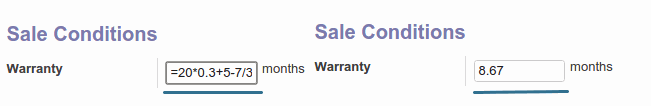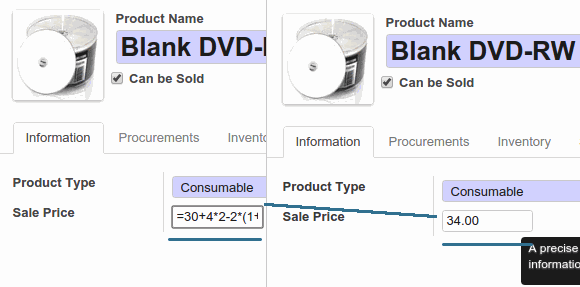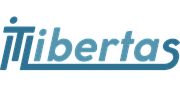The following apps have been tested and have been approved by IT Libertas developers, in order to help you use Odoo. When programmers had faced any bugs, they fixed them. The resulted modules are structured and would be used as a base of Odoo implementation. Besides, each description contains links to download an application and to configure it with your own hands
Menus' shortcuts
The app adds the functionality of favorite menus, which then may be accessed faster. In order to mark a menu as a shortcut, just press the star symbol. Shortcuts are individual to each user.
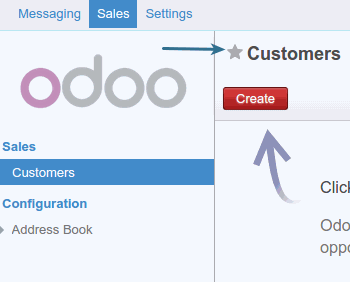
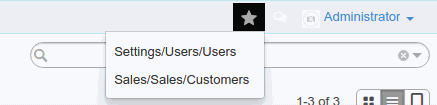
Use the same contact for various companies
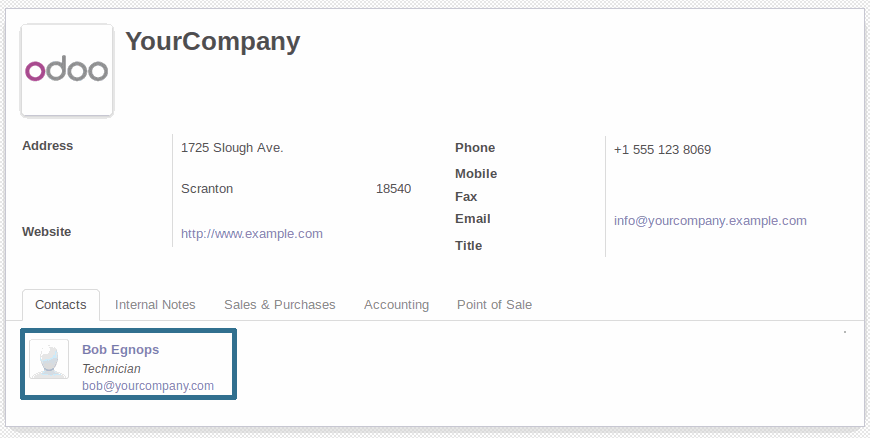
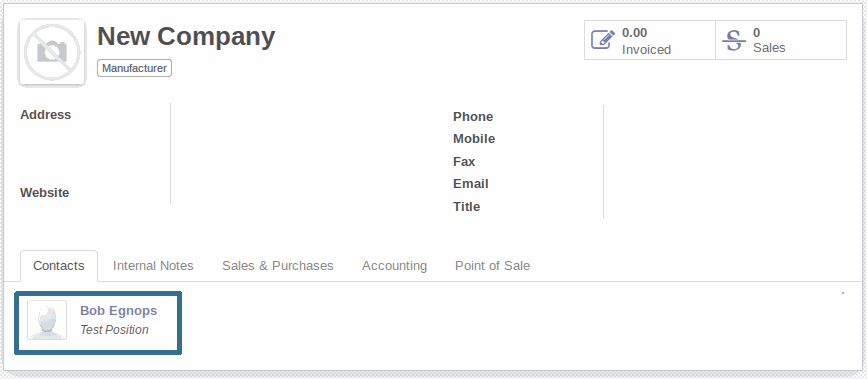
It frequently happens, that one contact represents different companies: either these companies are interrelated, or a person is really active. Besides, some modules use contacts for technical purposes (addresses, etc.): it would be efficient to indicate such 'contacts' multiple times.
The module partner_contact_in_several_companies solves the issue. Just do the following:
- Add a contact for any partner;
- Open another company and click "Add a contact"
- Odoo let you select the option "Attached to existing Contact"
- Thus, there is now one contact on 2 partners' forms.
Beside the main functionality, the app allows:
- View a contact' positions in the tab "Other Positions"
- The quantity of all positions is reflected in customers' and suppliers' kanban views
Use the module for Odoo 8 and 9. Click here to test
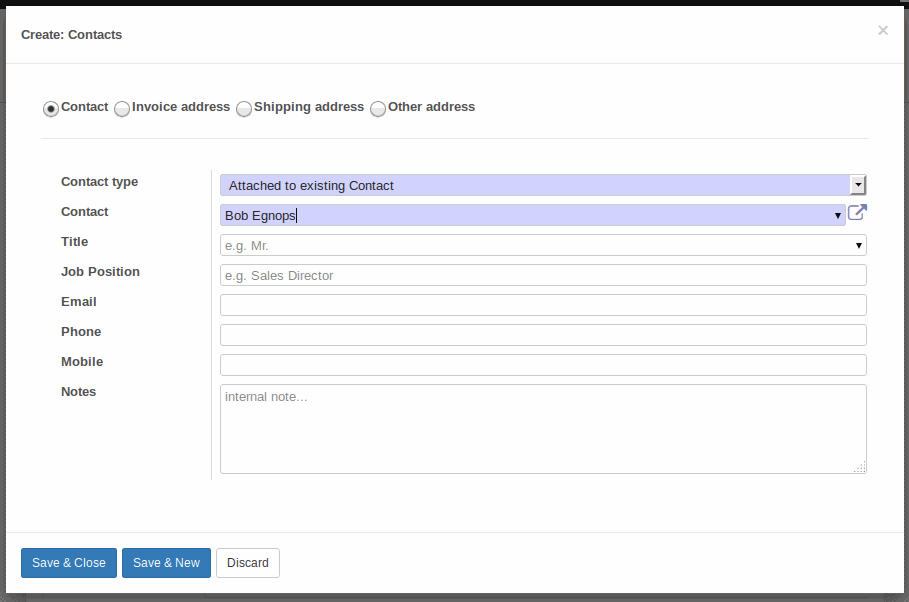
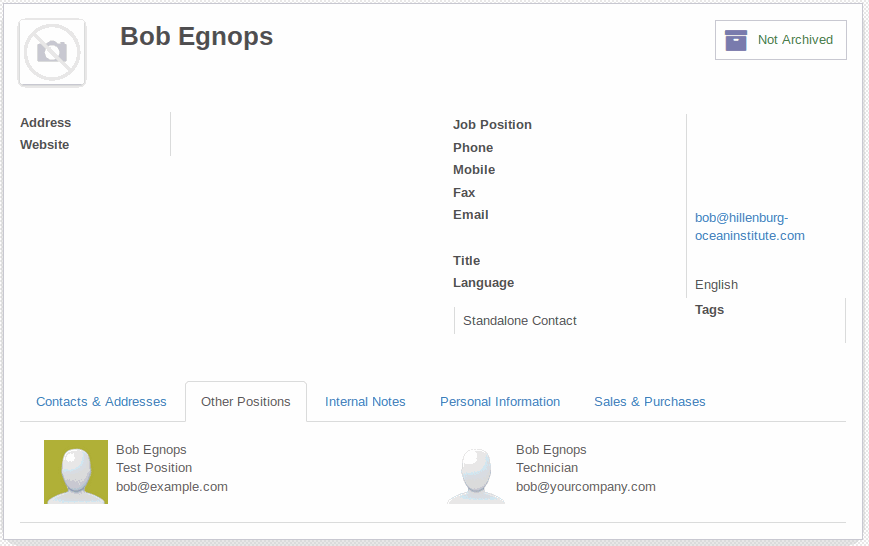
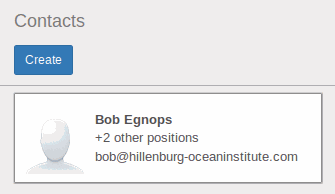
The best thing of the following module is, that it doesn't require any development jobs to change field types. Just install it and calculate any figures inline. The features are:
- Use the symbol '=' to indicate this filed would be a formula
- Make a formula with the operators '+','-','*','/'
- As soon as you move a cursor out of a field, Odoo would calculate the result
- If there is a mistake in a formula (e.g. a wrong operator or an incorrect symbol), a warning would be raised
Now the module is, regretfully, available only to the version 8.