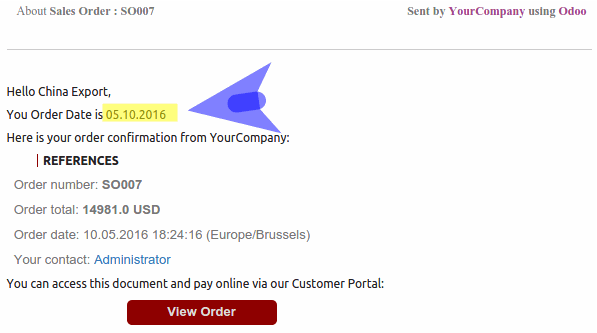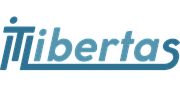The following apps have been tested and have been approved by IT Libertas developers, in order to help you use Odoo. When programmers had faced any bugs, they fixed them. The resulted modules are structured and would be used as a base of Odoo implementation. Besides, each description contains links to download an application and to configure it with your own hands
Restrict data export
Due to security matters those, who implement Odoo, often ask to forbid users to keep data at any place, except the ERP system. The app web_disable_export does exactly this by removing the "Export" menu unit from the "More" section. Only an administrator would be able to export any tables afterwards.
Try it here. The functionality has been checked on Odoo 8
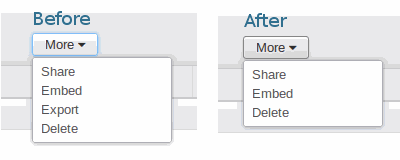
Absolute prices in pricelists right on a product form
Odoo offers an advanced scheme to calculate product prices based on versions and rules. However, it happens that you need absolute prices for different customers, with no discounts used. A way to achieve it is to install the app pricelist_per_product (tested on Odoo 8). Take into account the following features:
- All the prices by all pricelists are gathered at the tab 'Sales' of a product form
- In order to make a price calculation absolute (without formulas), just flag "Product Price Grid" in a required pricelist version
- You may assign prices either through a pricelist or through a product
- You may indicate multiple prices for the same product. Do not forget to assign sequence!
- Configure prices both for variants and templates

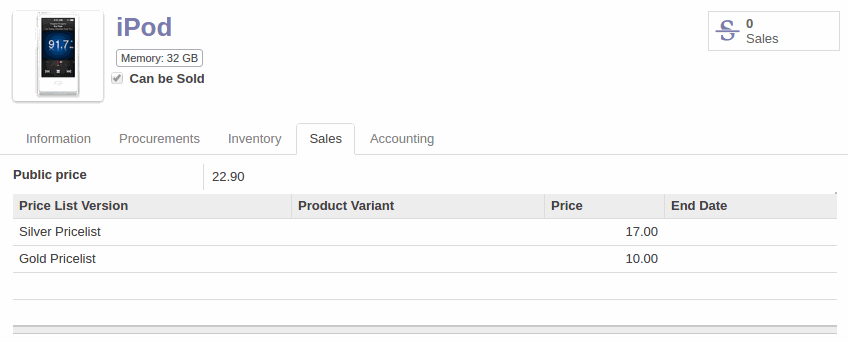
Proper date and time format in emails
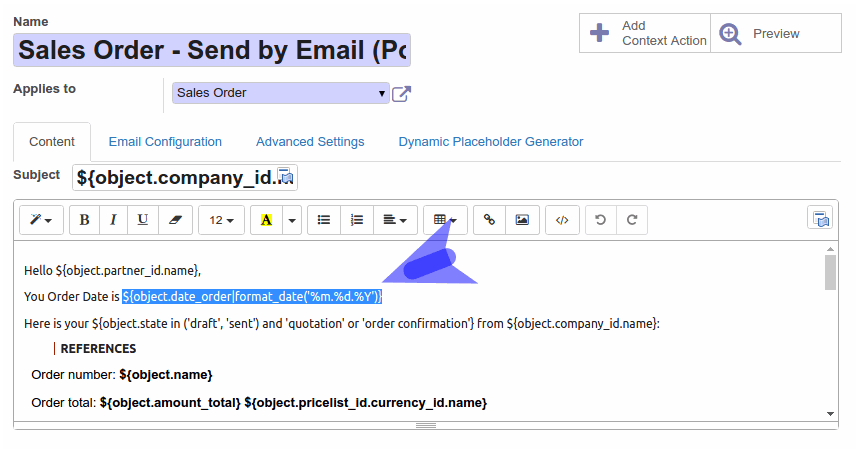
When you use email templates in communication with customers, you would like to make it as smooth as it is possible. One of the issues of rendering template is, that Odoo relies upon default settings. One of those settings is a data format, which may be unacceptable in many countries / regions.
Luckily, there is an app which solves the task. It allows redefining date format right in a template using simple key words: ${ object.date_field|format_date(format, tz=tzname) }. See the examples on screen shots nearby.
The functionality works on Odoo 8 and 9 without further configuration needed.